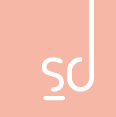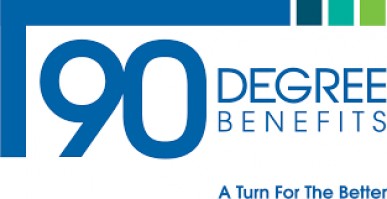Patient Registration
Connect with us at Springs Dermatology MD 24/7 through e-clinical. Booking appointments, accessing lab reports, messaging, and more are quick and easy.
FOLLOW THESE STEPS TO ACTIVATE YOUR PATIENT PORTAL
Once a staff member activates your Patient Portal account (web-enables), you will receive an email with your User ID and Temporary Password.
Please Activate Your Portal ASAP
Make note of your username and password, as you will need to enter them exactly (case sensitive) as they appear to login.
The email will provide the internet link to our Patient Portal. You may click the first link, copy the second into your browser.
Login to Your Account
After you have made note of your login credentials, click the first URL link. This will take you to the Patient Portal login screen
You can also login via the FREE Healow app using your credentials and our Practice Code: DGBGAA
Once you login, you will then be asked to validate your submission by entering your date of birth or phone number. Once you submitted this information, for security purposes, you will be required to reset your password.